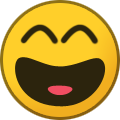-
Posts
25,252 -
Joined
-
Days Won
34
Content Type
Profiles
Forums
Gallery
Events
Everything posted by Zero Knievel
-

Vitamin D toxicity when you lose weight
Zero Knievel replied to SwampNut's topic in Diet & health exchange
My label says 125 mcg per softgel. The two D3s I take each day is a total of 10,000 IU. I don't feel like fishing out my blood test results, but I know it's over maximum and my doctor does that for all his patients because of the pivotal role it plays for resisting illness. Don't rely on the min/max scales the test charts have. Someone sets those based on various standards. Remember the BS about wanting people under 200 cholesterol...but your body NEED cholesterol, and it's not a disease unto itself but an indication of something else being wrong. IF you're doing what you should with diet and exercise and have high cholesterol, there's no point in taking drugs to force the score lower. Some people have naturally high cholesterol levels with no health consequences. Hell, your testosterone levels naturally go down as you age, so a test would say you're "normal" for someone your age, but ideally you should have "normal" for a 25 year old to get the health benefits. Low T doesn't have to be low for your age to have the health detriment. -

Vitamin D toxicity when you lose weight
Zero Knievel replied to SwampNut's topic in Diet & health exchange
Seriously? My doctor has me taking lots of Vitamin D3...250mcg per day. I don't know what scale 30-80 is in reference to, but considering D boosts immunity, I doubt it's an issue. Yes, I test "high" but the standard for "normal" is very low. -
Not what I was thinking. I thought this would be about making roast chicken while riding.
-
I thought you meant today. Still, small snacks and eat something more substantial at your 30. Frankly, I never had an issue eating on my lunch break, but when you eat when you want to, shifting times isn’t an issue.
-
Better question is WHY you only get 15 minutes for a meal? You have the pull...change it. Practically speaking, just have a snack. You at least won't gorge yourself and in 15 minutes your stomach will catch up with you.
-

Fried chicken proven to have severe health risks
Zero Knievel replied to SwampNut's topic in Diet & health exchange
Discount Tire near me is next to a Chick-fil-a. Went there while the rotated my tires. Not bad (first time I ever ate there), but not worth the rave reviews they get. I’ve had the same fare elsewhere and got more for less money. -
No surprise.
-

Fille attachment size/ maintenance - out of space
Zero Knievel replied to XXitanium's topic in Board Tech Issues & Help
I would expect an auto delete feature for attachments over a given age. -
Do you set them for Kill or Stun?
-
For the Prius, I use Toyota branded fluids. You change it so infrequently it's not worth trying to find 3rd party sources. This is mostly because the coolant is good for 100K and a drain/fill of the transaxle at every 50K is more to prevent contaminants from causing possible issues with the hybrid system.
-
Good argument to go back to Amsoil in my BMW…even if they don’t have the precise weight range recommended.
-
Have you tried a woodpussy?
-
Come here. I have a 9V battery I want to test.
-
Could be.
-
I'm not sure if making the CC try to hold speed when WOT still results on dropping MPH will "damage" the engine, transmission or CC system, but you aren't supposed to be using CC when the engine can't maintain speed. They are set to disengage if it can't maintain MPH within a given tolerance within so many seconds. Perhaps more to prevent driver stupidity...not that I think it works to that end.
-
Comparing the CC of a tractor trailer to a consumer vehicle is the point. Your car and truck is set to disengage rather than impose needless strain on the system. A tractor trailer’s system is going to be more robust.
-
Glad it was a simple fix…although I wonder how you missed that. When you have it torn down that far, you might as well check and clean it.
-
You do realize that tractor trailers are designed to do that, right? Consumer vehicles aren’t, and put any tractor trailer on an incline and see how much they need to downshift. OD gears are fine for level ground, downhill grades and minor elevations.
-
Maybe it affects all gears but the overdrive ratio is the one that makes it manifest easily? If it’s just the cruise control being affected, maybe it’s just enough added strain on the system that it disengages where before it handled it. I’ve not done mods to my drivetrain, but my truck wouldn’t maintain highways speeds while towing with cruise control if I was going up a moderate grade while in 5th (OD).
-
Beautiful bike. Too bad the Tiger sits too high for me to be comfortable on them.
-
I know CC kicks off if there isn’t enough torque to maintain speed. 6th is usually an overdrive gear. How did it perform before the work was done?
-
Post on Priuschat. They would be of more help. I’d guess the wire harness shouldn’t have been reinstalled until the battery was in place and the assembly was energized…that or something of the harness made contact. Other than disconnect the big and 12v battery and wait 10 minutes to see if the system resets. Several commented that if the big battery isn’t properly reconnected, you will get an error. Yes, the connection looks idiot proof, but being slightly off will throw a code. Off hand…this might be of help…. https://priuschat.com/threads/lots-of-codes-after-battery-rebuild.205411/ These caught my eye… Was the HV battery fully charged and balanced before reassembly? Was the HV battery case properly bolted/grounded ?
-

Moving to Li-Ion battery...which brands? BMS?
Zero Knievel replied to Zero Knievel's topic in The Garage
Fuck you. Lots of BMW owners have this issue with the newer bikes. I suppose you know better than all of them too. Do you think making a vehicle with a “service vehicle” warning that MUST be brought into the shop so it can be reset every oil change is a good design feature? Maybe good for the dealership, but not the owner. -

Moving to Li-Ion battery...which brands? BMS?
Zero Knievel replied to Zero Knievel's topic in The Garage
As vehicles have more computer components that constantly draw power (keyless ignition and door locks) and computer controlled systems where the computer does all the work because the driver isn’t actually completing a circuit but rather telling the computer to complete the circuit, a larger capacity battery becomes necessary. The charging system isn’t the issue. Once running, it works great…even with aftermarket accessories. The charge regulator does not overcharge the battery, so even after hours of operation, it will read something like 12.6 or 12.7 when the engine is off. Parasitic drain (and the software of the ECU) is what causes the issue. I suppose it is a faulty design to specify a battery that can’t handle the parasitic drain or to over-engineer a vehicle with stuff that puts an undue strain on the battery when parked. The XX would crank and start with a significantly weak battery because the starter was a physical circuit connected to the start switch. I don’t know how weak the battery would have to be so the ECU wouldn’t inject fuel, but from what I remember, if you could get the motor to turn over…even weakly…the ECU and fuel pump would do their jobs and the coils would generate enough spark to catch and run. The BMWs now have the ECU do everything. My start switch doesn’t not have any connection to the starter. It signals the ECU to start the bike, and the ECU is programmed to NOT start once the voltage drops to a level where starting would still be possible. When you can press the starter when the bike is running and nothing happens, you aren’t starting the bike as the ECU is ignoring the command. Just as you can’t shift a Prius into Park or Reverse if moving over maybe 2 mph…the computer ignores the input to avoid damaging the transaxle. -

Moving to Li-Ion battery...which brands? BMS?
Zero Knievel replied to Zero Knievel's topic in The Garage
As far as I can tell, no such animal. It’s not hard to disconnect the negative terminal, but they don’t make a switch small enough to fit in the limited space provided. I bought some quick disconnects, but they don’t work on the Prius because the 12V battery uses JIS terminals which are smaller than standard battery terminals. I’d wager not so. Trans people rarely appear as attractive as the media presents on screen. Can’t say when, if ever, I’ve seen a trans person or lesbian who was as attractive as portrayed on the big or small screen. Heck, I’ve seen transvestite men who passed more convincingly as women than the average trans or lesbian.